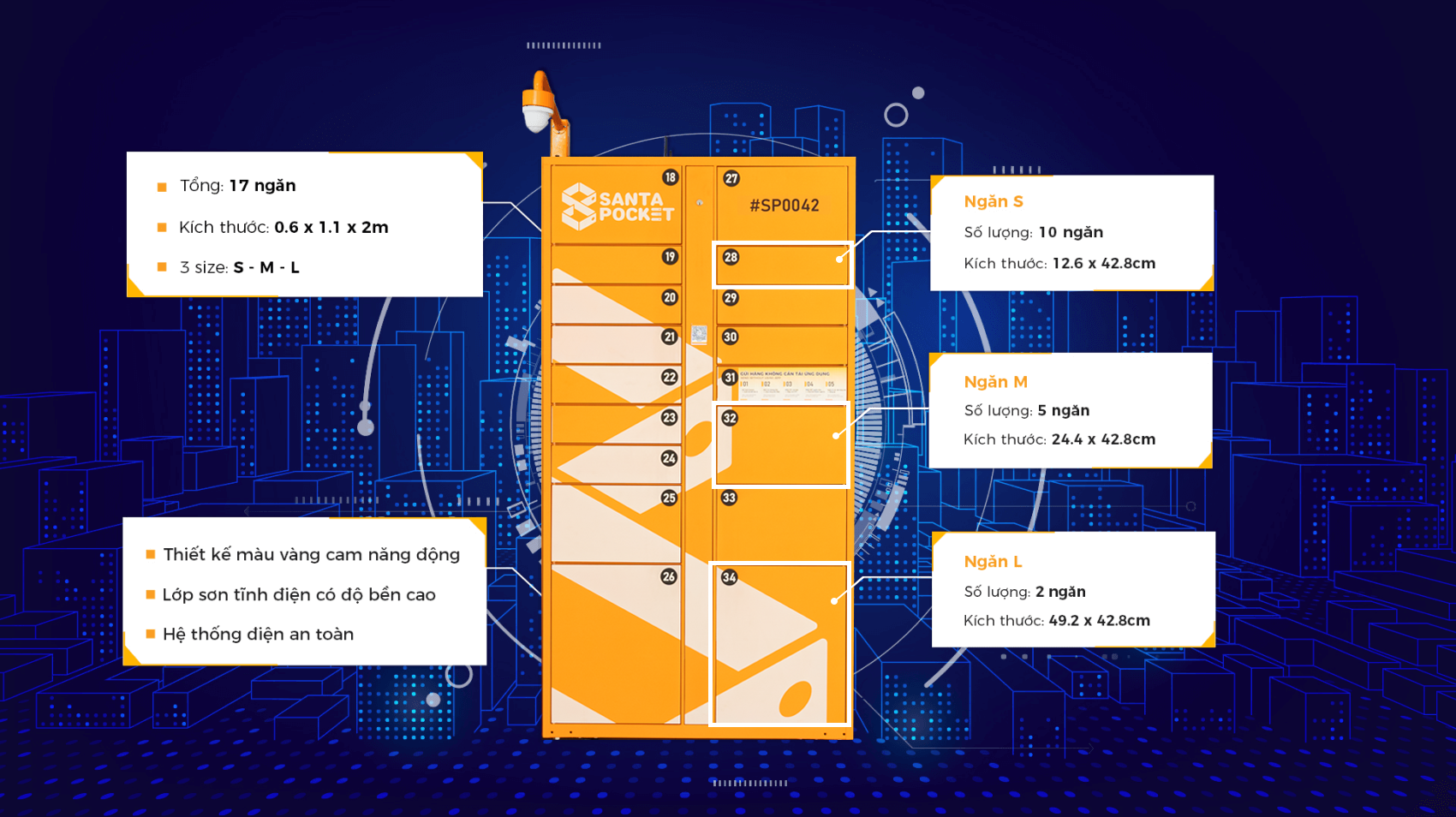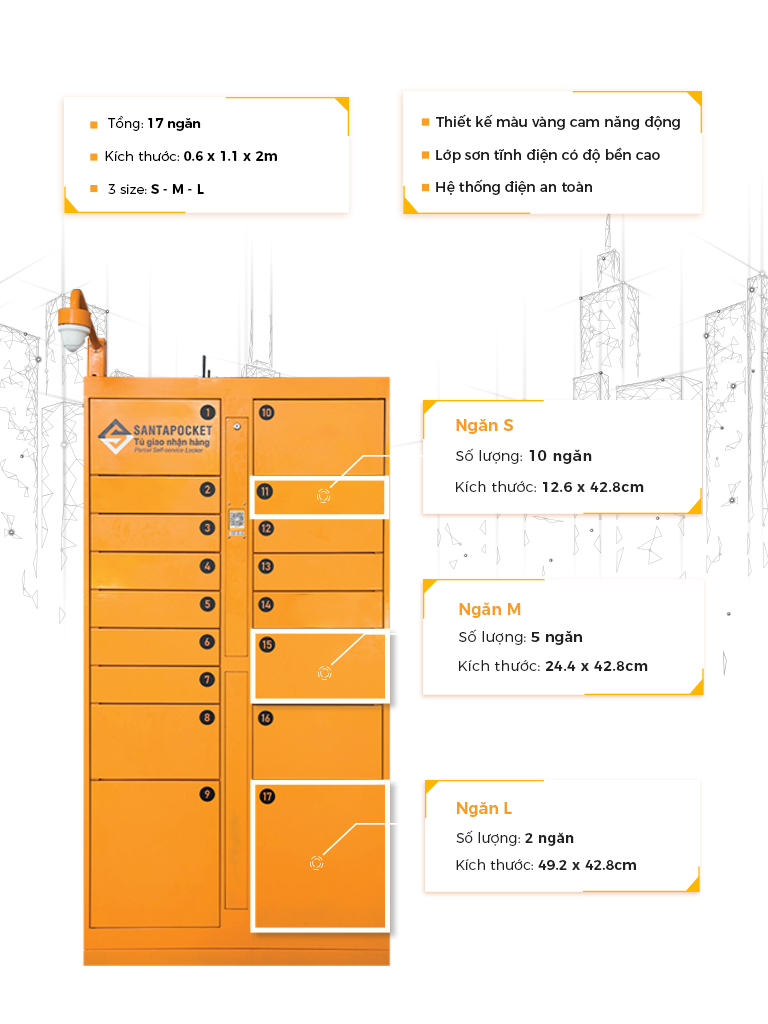Mua – Bán Hàng Dễ Dàng Cùng SantaEshop
Bạn muốn mua sắm tiện lợi hay tìm cách bán hàng nhanh chóng? SantaEshop – hệ thống tủ thông minh của SantaPocket giúp bạn dễ dàng giao dịch mà không cần gặp mặt trực tiếp. Chỉ với vài thao tác trên ứng dụng, bạn có thể mua ngay món đồ yêu thích hoặc bán hàng […]
HỆ SINH THÁI SANTA – SIÊU VŨ TRỤ TIỆN ÍCH
Khi nhắc đến SantaPocket, nhiều người sẽ nghĩ ngay đến một hệ thống tủ giao nhận hàng thông minh. Nhưng SantaPocket không chỉ dừng lại ở đó! Đây là một hệ sinh thái mang đến nhiều tiện ích vượt trội cho người dùng, bao gồm SantaPocket, SantaSurprise, SantaCharity và Santa EShop. Cùng khám phá cách […]
SHIPPER GIỚI THIỆU BẠN MỚI- NHẬN THƯỞNG LIỀN TAY
SantaPocket mang đến một mini game hấp dẫn dành riêng cho các shipper! Tổng giá trị giải thưởng lên đến 10.000.000 VND. Chương trình không chỉ giúp kết nối người dùng và shipper linh hoạt hơn trong việc giao nhận hàng mà còn tạo cơ hội để bạn tiếp cận công nghệ tủ thông minh, […]
SANTASURPRISE TÌM KIẾM ĐỐI TÁC HỢP TÁC – ĐƯA THƯƠNG HIỆU CỦA BẠN ĐẾN GẦN NGƯỜI TIÊU DÙNG!
Santa rất hân hạnh kêu gọi các thương hiệu tham gia hợp tác chương trình SantaSurprise, một phần trong hệ sinh thái SantaPocket, mang đến cơ hội tuyệt vời để quảng bá sản phẩm và dịch vụ chất lượng tới khách hàng tiềm năng. Với SantaSurprise, thương hiệu của bạn sẽ có cơ hội tiếp […]
SantaShare – Hành Động Nhỏ, Tác Động Lớn: Lan Tỏa Yêu Thương Và Bảo Vệ Môi Trường!
“Kho báu” không phải lúc nào cũng lấp lánh. Đôi khi, đó là chiếc áo ấm bạn không còn mặc, chiếc cặp sách đã theo bạn suốt thời học sinh, nhưng với một ai đó, là những món quà của sự ấm áp. SantaShare là chiến dịch quyên góp đồ cũ của SantaPocket, giúp bạn […]
CHUNG TAY TIẾP SỨC – TẶNG QUÀ ĐẾN NGƯỜI BỆNH CÓ HOÀN CẢNH KHÓ KHĂN
Tiếp nối hành trình nhân đạo đầy ý nghĩa, Santa phối hợp cùng Hội Chữ Thập Đỏ triển khai chương trình quyên góp và trao tặng quà đến những bệnh nhân có hoàn cảnh đặc biệt tại các bệnh viện. Đây là hoạt động nằm trong chuỗi hành trình nhân đạo của Santa, hướng đến […]
CHIẾN DỊCH TÌNH NGUYỆN SANTACHARITY – LAN TỎA HẠNH PHÚC VÀ YÊU THƯƠNG
Chương trình SantaCharity là cầu nối tuyệt vời để chia sẻ yêu thương, hỗ trợ cộng đồng và mang lại những thay đổi tích cực cho những mảnh đời khó khăn. Santa rất vui khi nhận được sự chia sẻ từ các nhà hảo tâm tham gia chương trình. Những câu chuyện của họ là […]
HỆ SINH THÁI SANTA – GIẢI PHÁP MỘT CHẠM CHO NGƯỜI BẬN RỘN
SantaPocket mang đến cho bạn hệ sinh thái thông minh, giúp tối ưu hóa mọi nhu cầu hàng ngày – từ mua sắm trên SantaMarket đến đặt món ăn qua SantaFood, tất cả đều được giải quyết chỉ với một chạm trên ứng dụng. 1. SantaPocket – Tính Năng Mua Sắm & Giao Nhận Hàng […]
HƯỚNG DẪN MUA SẮM ONLINE ƯU ĐÃI ĐỘC QUYỀN TRÊN SANTAMARKET
Cơ hội vàng để mua những sản phẩm thiết mức giá siêu hời, Santa hướng dẫn bạn cách mua hàng nhanh chóng chỉ với “1 CHẠM”. VÔ VÀN ƯU ĐÃI HẤP DẪN chỉ có tại SantaMarket Gạo ST25: chỉ còn 27.500₫ (giá gốc 36.000₫) Kem tẩy Sunlight chuyên dụng 690g: 30.000₫ (giá gốc 34.000₫) Nước […]
Chuyến Đi Của Tâm Lành: SantaCharity Gieo Duyên Lành Cùng Thiền Viện Phước Sơn
Giữa nhịp sống hối hả, vẫn còn đó những nơi thanh tịnh để ta quay về – nơi nuôi dưỡng sự an lạc trong từng hơi thở – Thiền Viện Phước Sơn là một chốn như thế. Nằm yên bình giữa núi rừng Phước Tân (Đồng Nai), Thiền viện Phước Sơn mỗi ngày đón tiếp […]
Chiến dịch Tình nguyện: Trao Nhu Yếu Phẩm, Tiếp Sức Yêu Thương – Lan Tỏa Tấm Lòng Đến Nhà May Mắn – Maison Chance Qua Nền Tảng Số
Trong thế giới hiện đại, nơi công nghệ có thể kết nối mọi điều tốt đẹp, SantaPocket tin rằng lòng nhân ái cũng cần được lan tỏa một cách thông minh và hiệu quả hơn bao giờ hết. Chiến dịch tình nguyện “Trao Nhu Yếu Phẩm – Tiếp Sức Yêu Thương” là hành trình mà […]
SĂN ƯU ĐÃI CỰC HỜI TRÊN SANTAMARKET! MUA SẮM NGAY NHẬN QUÀ LIỀN TAY
SantaMarket – tính năng mua sắm trực tuyến trên ứng dụng SantaPocket – chính thức mang đến cho bạn loạt ưu đãi hấp dẫn dành cho người dùng. Với mục tiêu nâng cao trải nghiệm mua sắm hiện đại, tiện lợi và tiết kiệm, SantaMarket mở ra cơ hội để bạn tiếp cận các sản […]
Đi chợ online cùng SantaMarket – Nhận hàng siêu tiện lợi tại tủ, chưa bao giờ dễ dàng đến thế!
Bạn bận rộn nhưng vẫn muốn mua sắm nhanh, chọn hàng chuẩn, giá tốt và nhận hàng thật tiện? SantaMarket là giải pháp dành cho bạn! Với mong muốn mang đến trải nghiệm mua sắm tiện lợi và chủ động hơn cho người bận rộn, Santa ra mắt SantaMarket – tính năng “đi chợ online” […]