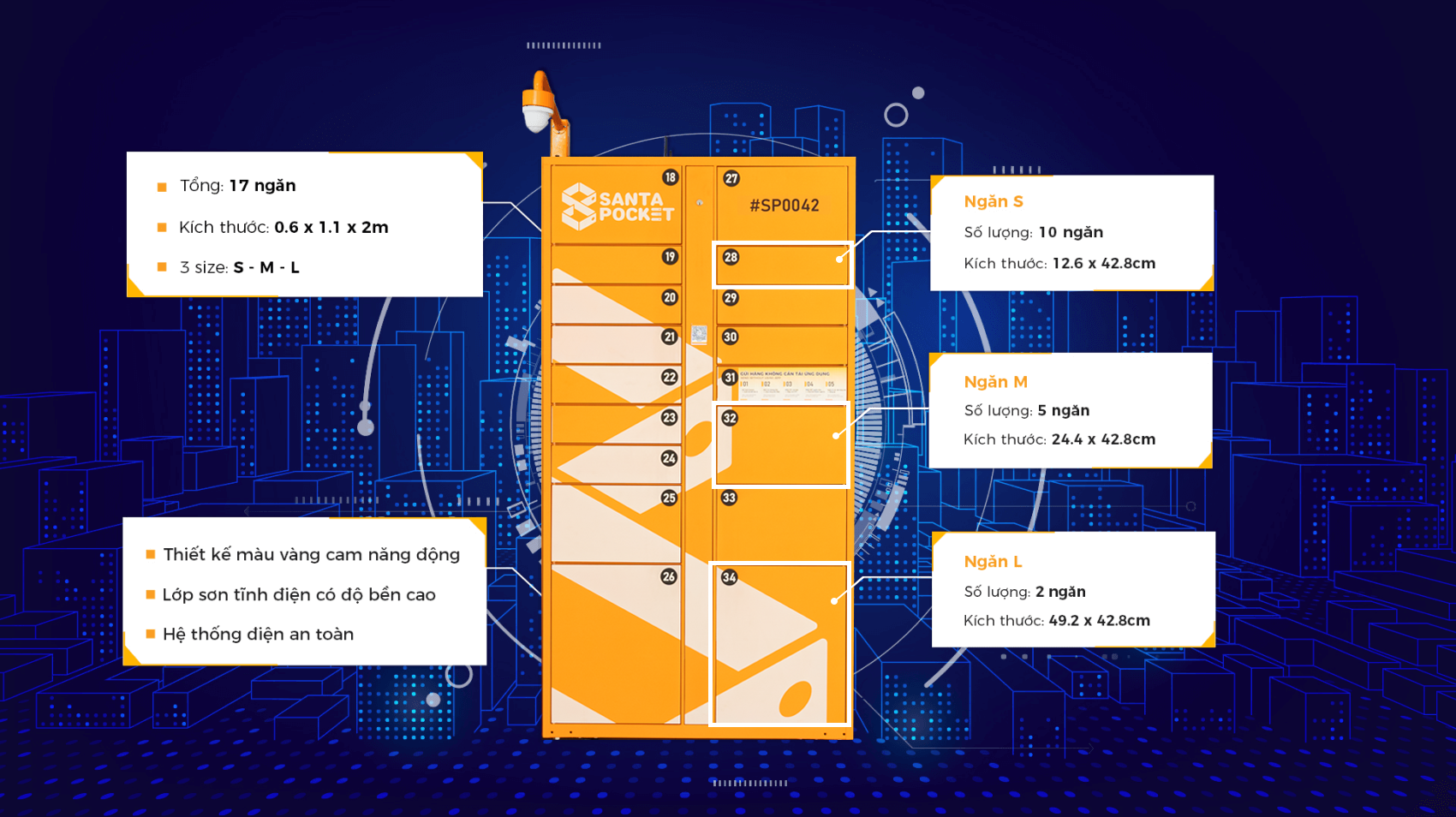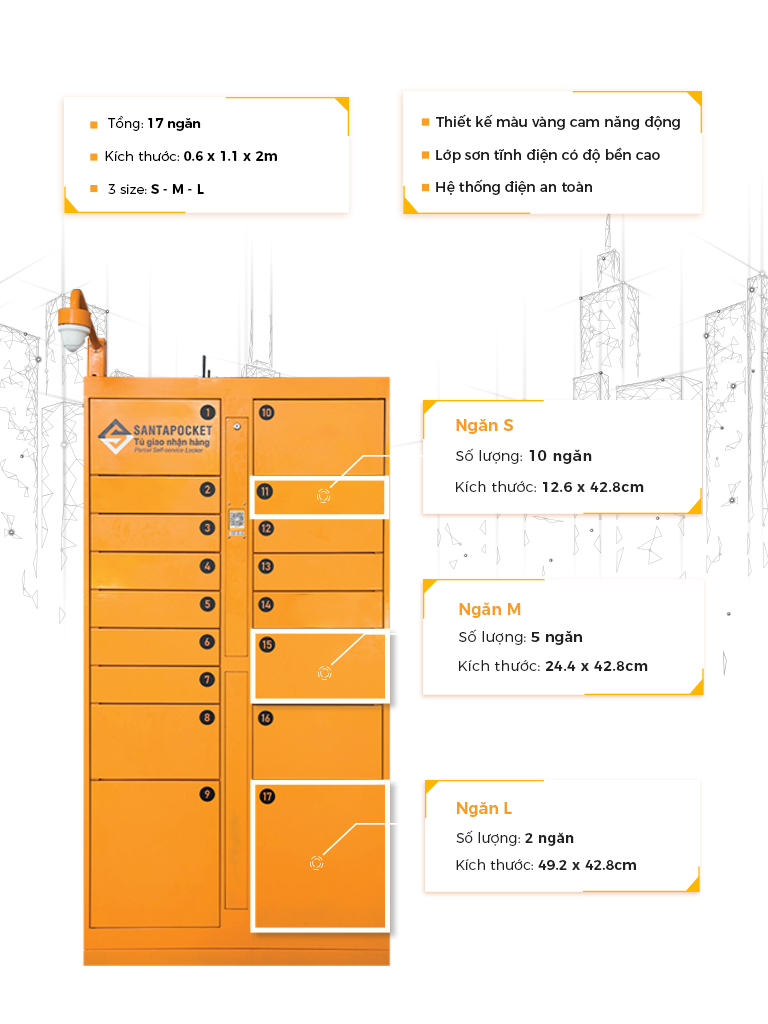A golden opportunity to grab essential products at unbeatable prices — Santa shows you how to shop quickly with just “ONE TAP”.
Countless exciting deals – only at SantaMarket!
ST25 Rice: only 27,500₫ (original price: 36,000₫)
Sunlight Specialized Cleaning Cream 690g: 30,000₫ (original price: 34,000₫)
Sunlight Floor Cleaner – Lemongrass Citrus 3.4kg: 60,000₫ (original price: 80,000₫)
Sunlight Floor Cleaner – Mint Blossom 3.6kg: 60,000₫ (original price: 80,000₫)
Sunlight Floor Cleaner – Lavender 3.4kg: 60,000₫ (original price: 80,000₫)
See more discounted products here: https://preview.page.link/santapocket.page.link/home
Step-by-Step Guide to Shopping
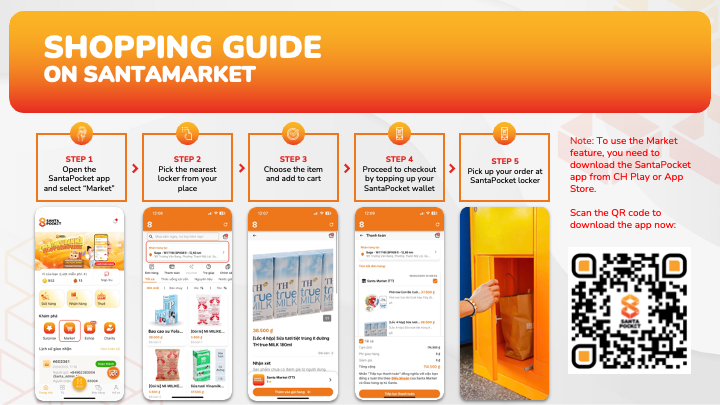
🔸 Step 1: Open the SantaPocket app and select the “Market” section
Access the SantaPocket app on your phone and tap the “Market” icon to start shopping.
🔸 Step 2: Select the nearest locker point to pick up your items
The app will suggest a list of nearby SantaPocket locker points based on your location. Choose the most convenient locker for item pick-up.
🔸 Step 3: Select the products and add them to your shopping cart
Easily search and browse a variety of essential goods – from dry food, personal care items, health products to educational materials – and add them to your cart.
🔸 Step 4: Add funds to your wallet and proceed with payment
Quickly add funds to your SantaPocket wallet using methods like bank transfer, Payoo, Momo Wallet, and VNPay. Then, confirm your order to proceed with payment.
(Remember to use coupon the “Free Shipping” voucher before completing your order)
🔸 Step 5: Pick up your items at the SantaPocket locker
Once your order is delivered, you will receive a notification. Head to the locker point you selected to pick up your items.
Shop now here: https://preview.page.link/santapocket.page.link/home