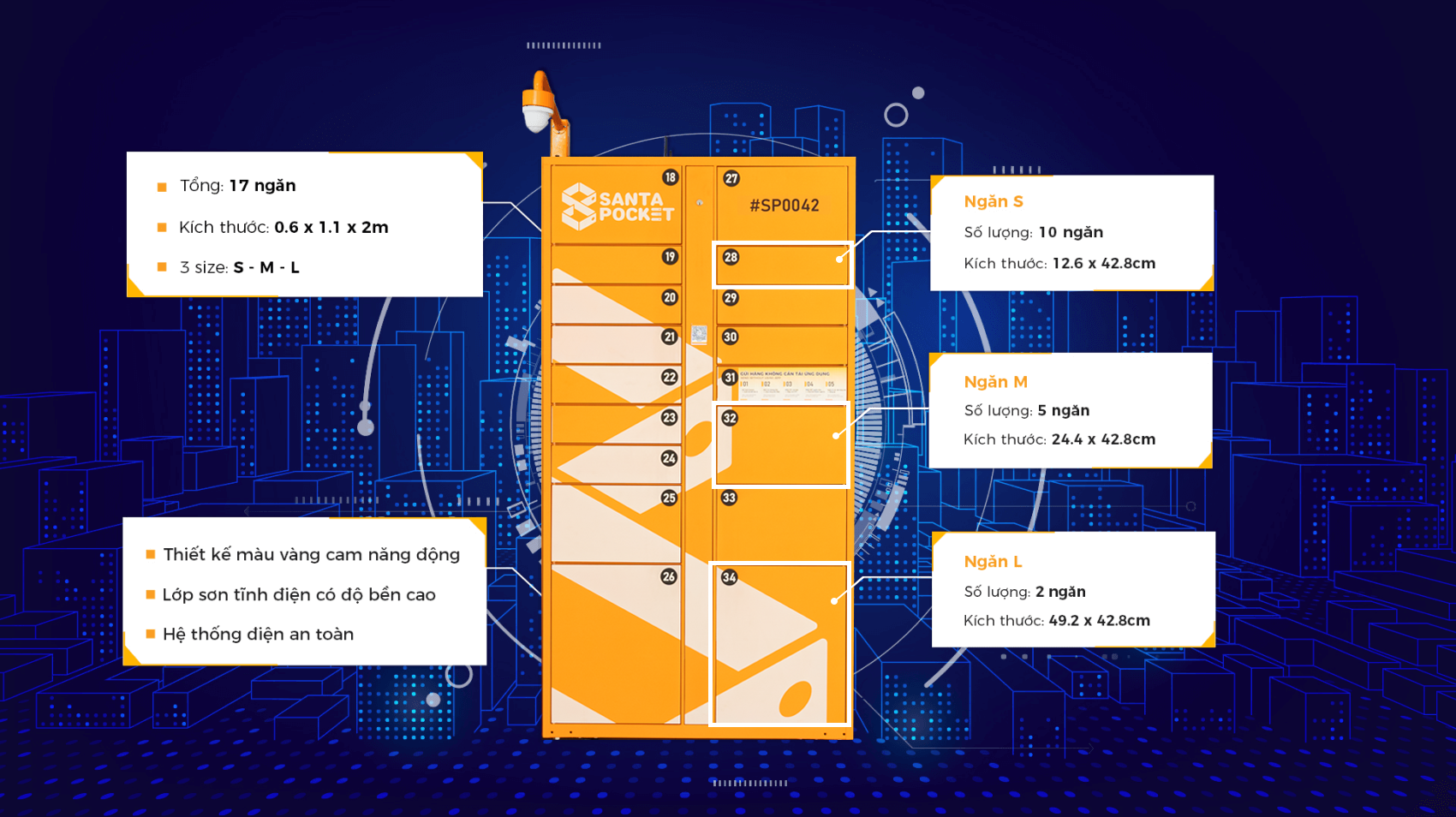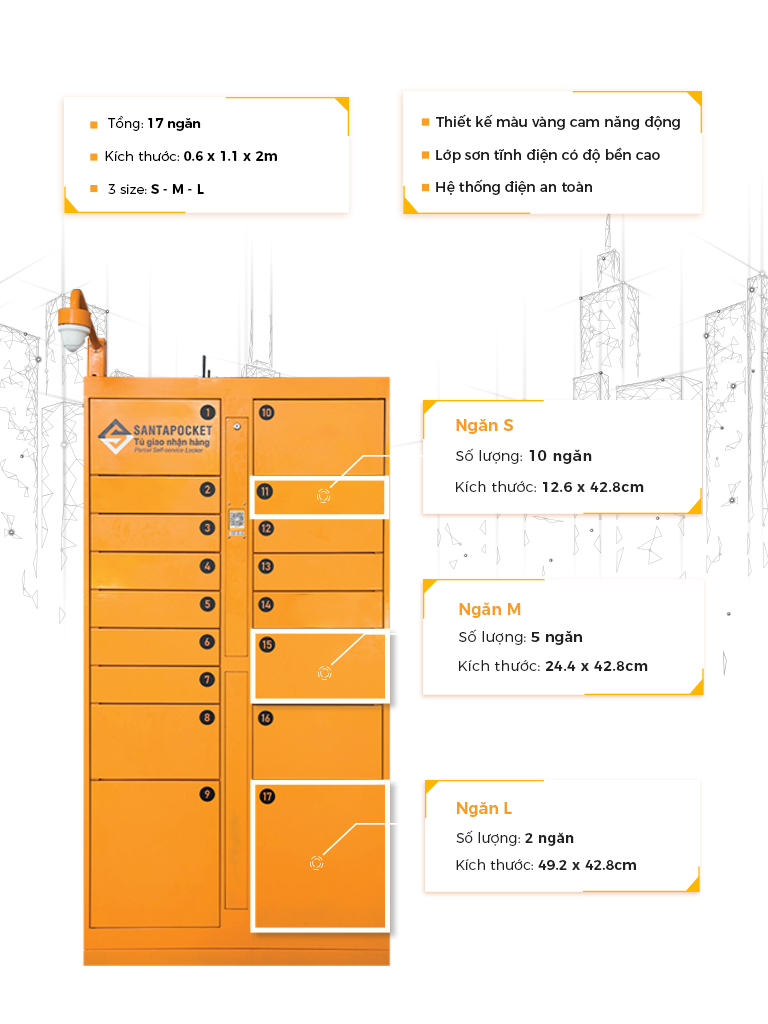If you’re a “newbie” trying to figure out how to use the “SantaPocket Smart Cabinet,” you can’t overlook the two basic steps below!
? SEND
– Step 1: Scan the QR code on SantaPocket Cabinet
– Step 2: Choose a suitable locker size
– Step 3: Re-check your package then put inside the locker
– Step 4: Carefully close the locker

? RECEIVE
– Step 1: Get notifications from the system
– Step 2: Scan the QR code
– Step 3: Take and check your packages
– Step 4: Carefully close the locker

—————-
Download SantaPocket at:
? IOS: https://apps.apple.com/app/id1507758260
? Android: https://play.google.com/store/apps/details?id=com.sugamobile.santapocket&fbclid=IwAR2mKtBPl_sepPWPwrons5IW8mrF-KtE3kA7mI-Wa1GoFUo91iHoQXf29N0
#SantaPocket #SmartDeliveryLocker #Combros #Sugaproduct
#Tukhoatienich #Tugiaonhanh #Sieutienichsieutietkiem #Dichvuchothuetu