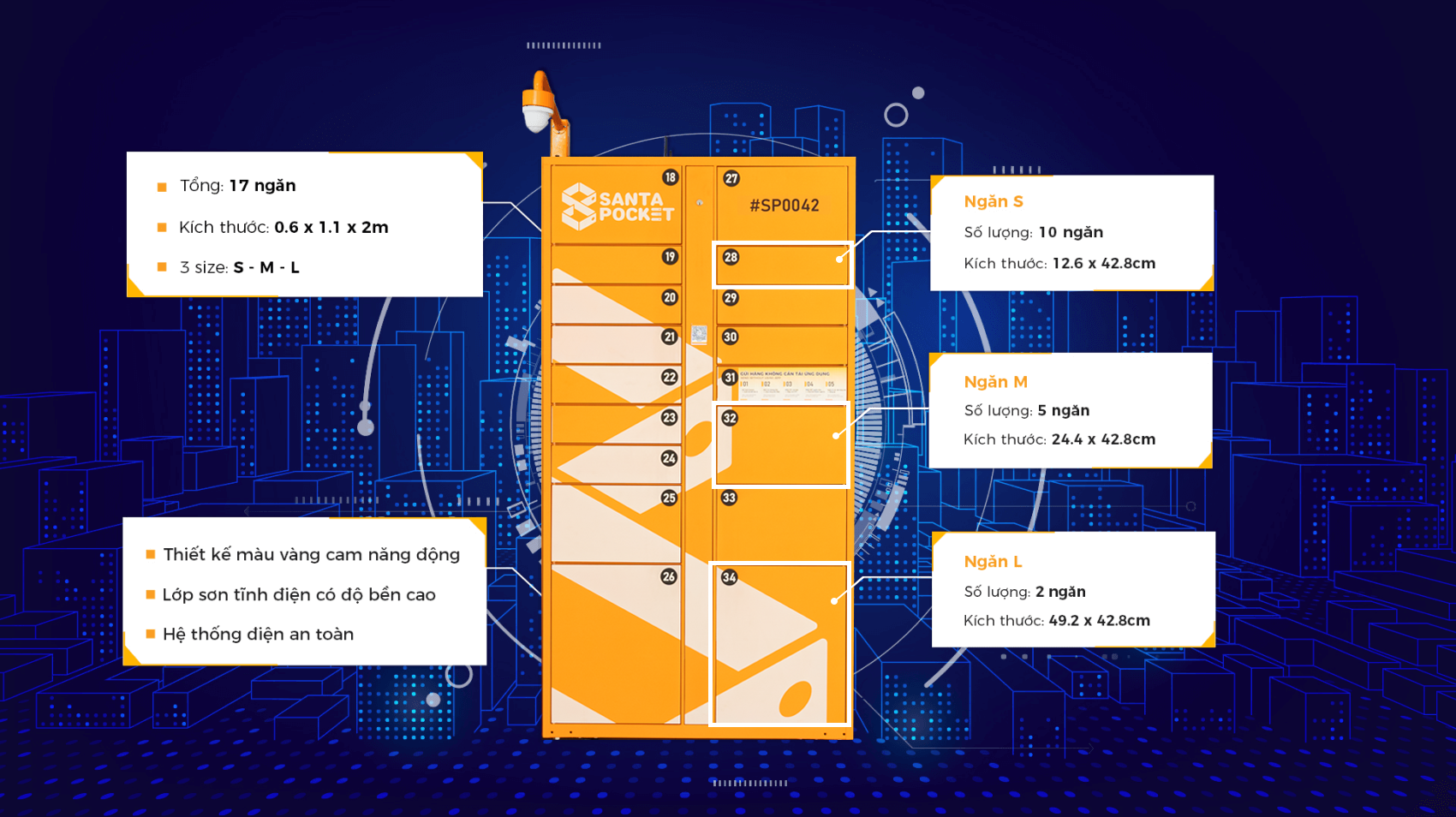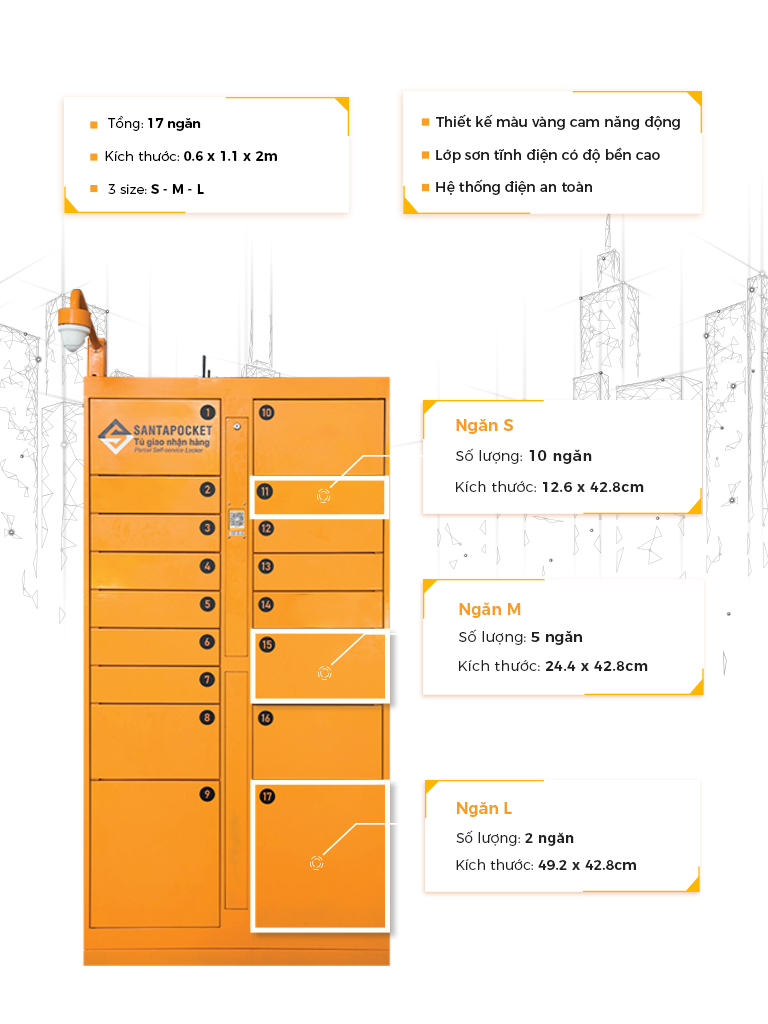Please follow the instructions below to use the SantaPocket Web App version
SHIPPER
Step 1: Open Camera & Scan the QR code printed on the SantaPocket cabinet
Step 2: Select “Use Web Version”
Step 3: Enter the phone number and OTP code sent to the device
Step 4: Fill in recipient information, choose locker’s size
Step 5: Press continue to open the locker automatically
Step 6: Put the goods in the locker and close it
RECEIVER
*The web version does not apply to the CONTRACTOR. Please download the SantaPocket app and Recharge to receive the goods.