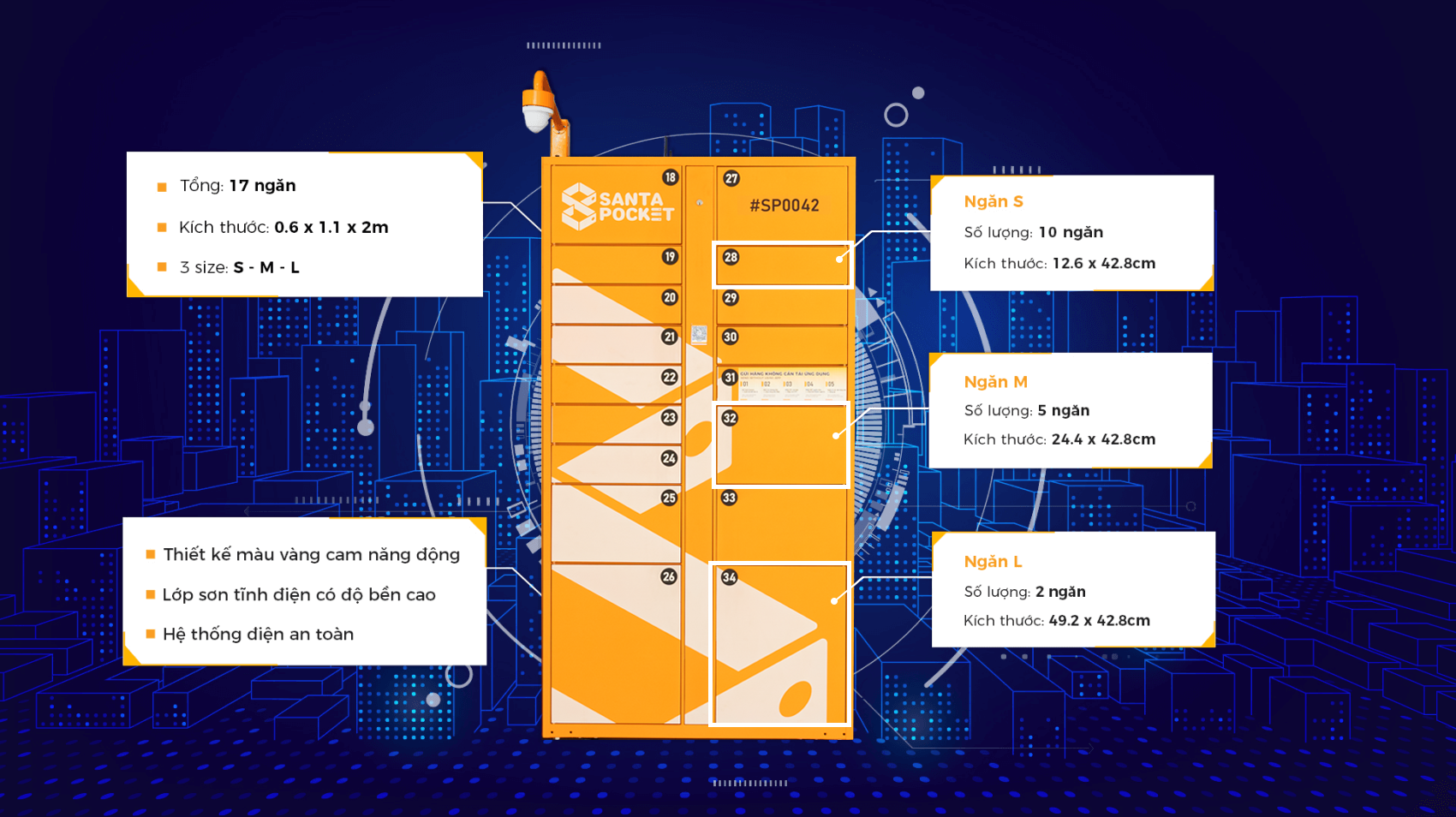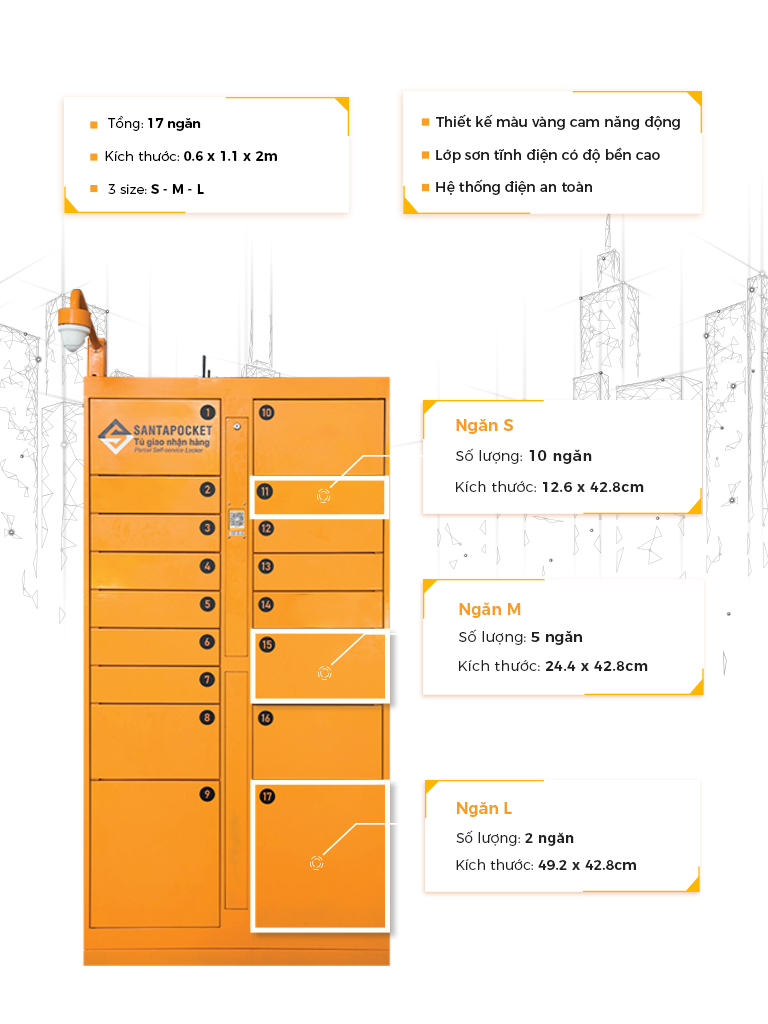First time using a SantaPocket locker?
No worries! Just follow these simple steps to receive your package quickly and conveniently. With only a few taps, your item will be in hand—no waiting needed!

Step 1: Get notified by the SantaPocket app
Once your order is ready, you’ll receive a notification from the SantaPocket app. Head to the locker and open the app on your phone to start.
Step 2: Scan the QR code on the locker and tap “RECEIVE”
Scan the QR code on the locker screen to see your list of pending deliveries. Select the one you want to collect and tap “Receive.”
Step 3: Collect and check your item
The locker door will open automatically after you confirm. Simply take your item and double-check to ensure everything is correct.
Step 4: Close the locker door
After collecting your item, please close the locker door securely.
Why use SantaPocket lockers?
SantaPocket smart lockers save you time and effort. Receive packages directly without waiting or meeting the delivery person. It’s the perfect solution for busy people, allowing you to pick up your items at your convenience.