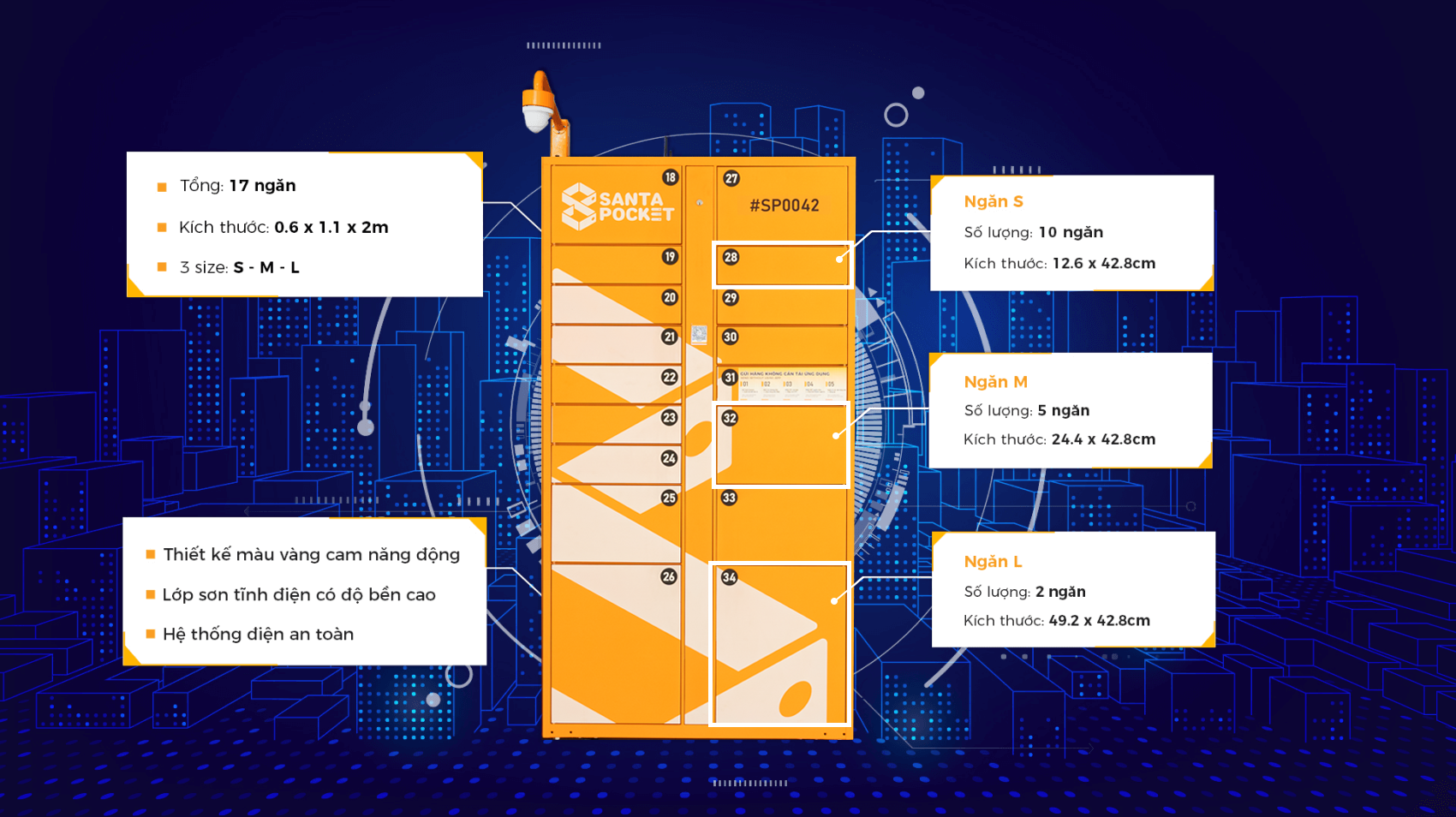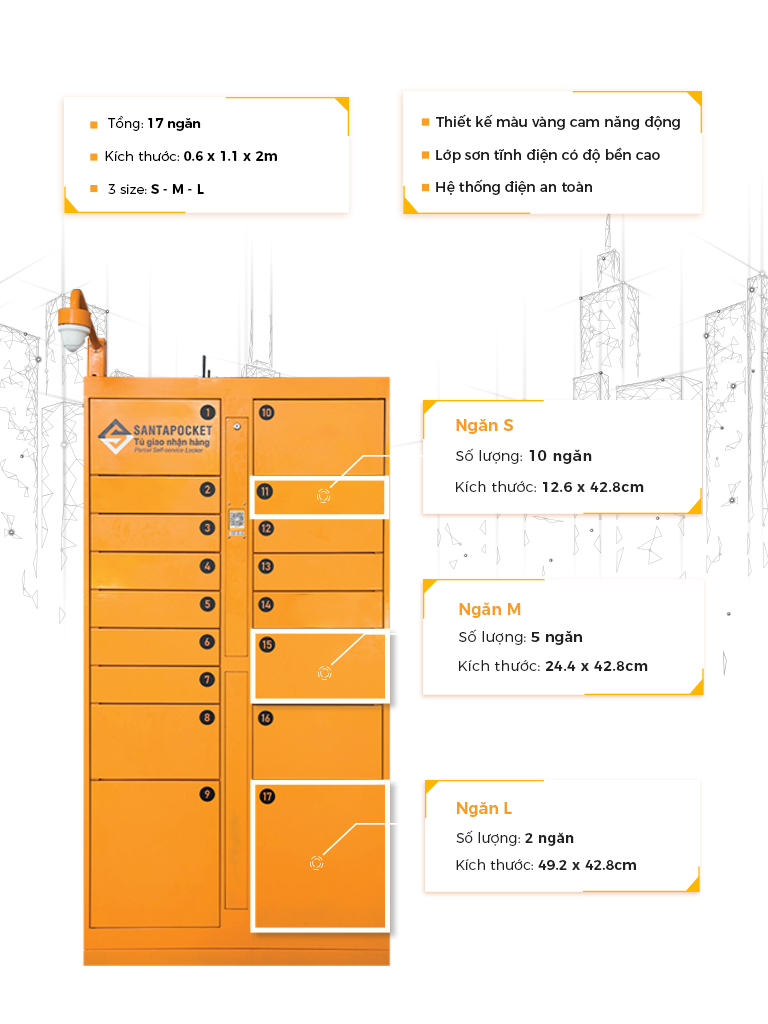SantaPocket brings you an intelligent ecosystem that optimizes all your daily needs – from shopping on SantaMarket to ordering food via SantaFood, everything is solved with just one click on the app.

1. SantaPocket – Smart Shopping & Delivery Feature at the Locker
SantaPocket is an integrated ecosystem that provides services to help users save time and effort

🔶 SantaPocket – Smart lockers integrated with modern technology for delivery and pickup.
🔶 SantaSurprise – Receive free gifts from reputable brands and easily experience new products!
🔶 SantaCharity – Spread love and support the community with transparency and convenience!
🔶 SantaEshop – A smart and modern solution for shopping and selling through lockers!
🔶 SantaMarket – Shop essential items like noodles, milk, coffee, cooking oil, and personal care products… Pre-order and have them delivered directly to the locker – no need to carry heavy bags from the supermarket!
🔶 SantaFood – Easy ordering, delivered straight to the locker! Order food for the whole week, hot and fresh, no waiting for a shipper, no worry about delays!
2. Exclusive Benefits Only in the Santa Ecosystem
- When you join the SantaPocket ecosystem, you will get these exciting benefits:
- Free shipping for all orders.
- Free locker usage for first-time orders.
- Earn “Pine” points with every purchase and redeem exciting rewards from partner brands.
- Fast delivery – Receive orders within 4 hours at certain locker points, or within 1-2 days depending on the traffic and weather conditions.
3. How to Use the Santa Ecosystem
Shopping has never been easier! Here are the simple steps to enjoy the benefits of SantaPocket:
- Step 1: Download the SantaPocket app
Open the SantaPocket app on your phone and select “Market” to start shopping or “Food” to order your favorite food.
Download the app here:
App Store: https://apps.apple.com/vn/app/santapocket/id1507758260?l=vi
CH Play: https://play.google.com/store/apps/details?id=com.sugamobile.santapocket&hl=vi
- Step 2: Choose the nearest locker point
The app will automatically suggest the nearest SantaPocket locker locations. Choose the most convenient one for receiving your order. - Step 3: Select products and add to cart
Browse items in SantaMarket or choose your favorite dishes on SantaFood. Add products to your cart. - Step 4: Quick payment
Add funds to your SantaPocket wallet via methods such as bank transfer, Payoo, Momo Wallet, or VNPay, then proceed with payment. - Step 5: Pick up your order at the SantaPocket locker
Once your order is delivered, you will receive a notification and can pick up your items at the locker point you selected.